Even though we live in a digital world, the computer is still an important tool for working and communicating. Thanks to wireless technology, people can now do what they want without being limited by wires and cords. There are many types of wireless keyboards, but Bluetooth and RF (Radio Frequency) wireless keyboards are two of the most popular. Both have their pros and cons, so it's important to know the differences between them to make an intelligent choice. Here is a complete guide that will help you choose the best Bluetooth or RF wireless keyboard for your needs by comparing them in many different ways.
1. Connectivity
Bluetooth
Bluetooth keyboards use Bluetooth to connect to your computer, so you don't need a separate receiver. Many different devices, like computers, tablets, smartphones, and even some smart TVs, can connect to them easily. Most Bluetooth keyboards have a longer range than RF keyboards, up to 30 feet (10 meters), which gives you more options for where to put your device.
RF Wireless
RF keyboards to connect to a computer, need a small USB dongle or receiver. This might need a free USB port, but it makes sure that devices that don't have Bluetooth built-in can still work. Most RF keyboards have a range of about 10 to 15 feet (3 to 5 meters), which is a little less than Bluetooth. However, they tend to have a more stable link in places with a lot of wireless interference.
2. Compatibility
Bluetooth
Some game consoles, smartphones, tablets, laptops, and desktop computers all support Bluetooth connectivity, so Bluetooth keyboards can be used with a lot of different devices. They don't care about the device, which means they work perfectly on Windows, macOS, Android, and iOS, among others.
RF Wireless
RF wireless keyboards work with a lot of different devices as well, but the receiver usually needs to be plugged into a USB port. This means they can be used with laptops, desktops, and some game systems that have USB ports. On the other hand, RF keyboards might not work with smartphones and laptops that don't have USB ports without extra adapters.
3. Battery Life
Bluetooth
When compared to RF keyboards, Bluetooth keyboards are known for using less power and having longer battery life. A lot of Bluetooth laptops have batteries that can be charged and used again and again. Depending on how often you use them, one charge can last for weeks or even months. Some models also have ways to save power, like an automatic sleep mode that turns the device off when it's not being used.
RF Wireless
How long an RF wireless keyboard's batteries last depends on things like the type of cells used and how much power the keyboard uses. Some RF keyboards may have batteries that last as long as Bluetooth keyboards, but others may need to be charged or replaced more often. When judging battery life, it's important to look at the keyboard's power management tools and the type of battery it uses.
4. Performance
Bluetooth
Bluetooth keyboards usually work well and have little input lag, so they can be used for many things, like typing, games, and controlling multimedia. However, other wireless devices that work in the same frequency band may interfere with Bluetooth connectivity, which could lead to connectivity problems or latency in crowded places.
RF Wireless
RF wireless keyboards usually work smoothly and quickly because they use separate radio frequency bands that keep interference to a minimum. They are less likely to get messed up by other wireless devices than Bluetooth keyboards, which makes them perfect for places with a lot of wireless devices or a lot of signal flow. A lot of gamers and workers who need precise and consistent input responses choose RF keyboards.
5. Security
Bluetooth
Bluetooth keyboards use encryption methods to keep data sent between the keyboard and the connected device safe. This lowers the chance that the data will be intercepted or accessed without permission. But, like any other wireless technology, Bluetooth can have security holes. To lower the risk, users should make sure they are using the latest software and encryption standards.
RF Wireless
If the right security steps aren't taken, RF wireless keyboards could be hacked or have their signals intercepted. Certain RF keyboards use encryption methods to keep data safe, but other keyboards may send keystrokes in plain text, which means that anyone within range of the wireless signal can read them. To keep private information from getting into the wrong hands, users should pick RF keyboards with strong security features.
Bluetooth
6. Cost
Bluetooth
In general, Bluetooth keyboards cost a little more than RF wireless keyboards because they use more modern technology and have more features. The price difference may be different for different brands, models, and extra options like backlighting or ergonomic design. Even though Bluetooth laptops may cost more at first, they often end up being more valuable in the long run because they can be used with more devices.
RF Wireless
RF wireless keyboards usually have more affordable options than Bluetooth keyboards, which makes them a good choice for people who want to save money. Some RF keyboards may not have as many advanced features as Bluetooth keyboards, but they still work well and link wirelessly, and they are less expensive. RF wireless keyboards are a cheap and useful option for people who are on a tight budget or who only use one device with USB support.
7. Design and user comfort
Bluetooth
Bluetooth keyboards come in a lot of different shapes and designs so that they can fit the needs of different users and typing styles. Bluetooth keyboards come in a wide range of styles, from small, portable ones that can be used on the go to full-sized ones with ergonomic hand rests that make long typing sessions more comfortable. Users can pick keyboards with split layouts, tilt angles that can be changed, and keycaps that can be customized to make them more comfortable and lessen the strain on their fingers and arms.
RF Wireless
There are also a variety of comfortable designs and form factors for RF wireless keyboards so that users can find one that fits their needs and typing style. Even though RF keyboards don't have as many choices as Bluetooth keyboards, they still have features that make typing more comfortable, like ergonomic key layouts, built-in wrist supports, and height settings that can be changed. Users can choose the RF keyboards that are best for their ergonomic needs, whether they want small, simple designs or full-sized keyboards with extra ergonomic features.
Explore the differences between Bluetooth and RF wireless keyboards to find your perfect match. Discover the ideal connectivity option for your needs at polygeartech.com!
Conclusion
When it comes to different types of users, Bluetooth and RF wireless keyboards each have their pros and cons. It's easy to carry around a laptop with Bluetooth because it can connect to many different devices. RF wireless keyboards, on the other hand, are designed to be fast and stable. This makes them great for people who want quick input, especially in places where there is a lot of interference. You should think about how well they work, how safe they are, how long the battery lasts, and how well they connect to other devices when making your choice. Users should be able to make a choice that fits their needs and wants if these things are well thought out.